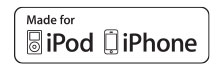6.2″ DVD Receiver with Bluetooth – VX2529
6.2″ Touch Screen
CD/DVD Player
Built-in Bluetooth®
7 Eq Presets
Steering Wheel Controls
Back-up Camera Input
USB And AV Inputs
Specifications
BLUETOOTH WIRELESS TECHNOLOGY
FOR HANDS-FREE CALLING AND AUDIO STREAMING
your car radio receiver will effortlessly pair with your mobile Bluetooth enabled devices, allowing you to stream music and make/receive calls Hands Free, while instantly remembering previously paired devices
MADE FOR iPhone
your car stereo was built to give you full control and functionality when you connect your iPhone via the front panel USB port with 1 Amp charging
j-Link SMART REMOTE APP
Use the Jensen j-Link Smart Remote app on an Apple® or Android™ smartphone to control the receiver via Bluetooth . Change the mode, station, song, and volume directly from your smartphone without being in the receiver’s line-of-sight.
6.2 INCH LCD HIGH RESOLUTION TOUCH SCREEN
Your large ultra-high resolution touch screen provides a comfortable viewing experience while behind the wheel and keeps all your favorite presets/apps within fingers reach
BACKUP CAMERA READY
you have the option of installing a backup camera to your car receiver so you are always aware of your surroundings
DIMENSIONS:
Double DIN
- Bluetooth with hands-free calling, music streaming with ID3 tag (HFP, A2DP, AVRCP)
- Direct USB control for iPhone® devices
- Jensen j-Link Smart Remote app via Bluetooth (Apple®/Android™)
- Inputs:
- Front USB (1A)
- microSD card
- Front 3.5mm aux
- RCA A/V (rear)
- Steering wheel control input (SWC adapter required)
- Backup camera (RCA)
- Outputs:
- 2 Pairs of preamp outputs (front/rear)
- 2 RCA video outputs (rear)
- Power: 200 Watts (50 W x 4)
- Media playback: CD/DVD/USB/microSD
- File formats: MP3/JPG
- Audio:
- Surround sound effect (concert, wide, church, live, passive, none)
- 7 EQ presets (Pop, Jazz, Classic, Rock, Beat, Flat and User)
- 7 Band EQ
- Tuner: AM/FM tuner with 30 stations presets (18FM/12AM)
- Display: 6.2″ LED Backlit LCD touchscreen (800p x 480p)
- 3 Selectable wallpapers
- Wireless remote control
Firmware
Firmware Update Information
A Note about Firmware Update via USB Devices
We recommend following the guidelines below for your USB drive:
- Use an 8GB or 16GB USB drive from a common USB drive manufacturer.
- Some recommended brands include:
- SanDisk®
- Kingston®
- PNY®
- Verbatim®
- Corsair®
- The drive should support USB 2.0 or faster transfer speeds. Older version USB 1.0 drives are not compatible.
- Format the drive using FAT32 as the file system on your laptop or computer before copying the software update to the USB drive.
Download the file: VX2529 J-Link App Feature On/Off Control
Note: Software is not interchangeable between models. Please do not attempt this update on any other model then the VX2529.
How to update:
1. Unzip the file
2. Copy all file into the USB thumb drive.
3. Power on the Head unit.
4. Insert the USB thumb drive in USB port.
5. “Are you sure” message will pop-up on screen. Press the green check mark to continue.
This update addresses the following:
Allows the J-Link App feature to be turned on and off from the settings menu
Remote App
The J-Link app connects to compatible Jensen receivers via Bluetooth like a wireless remote control.