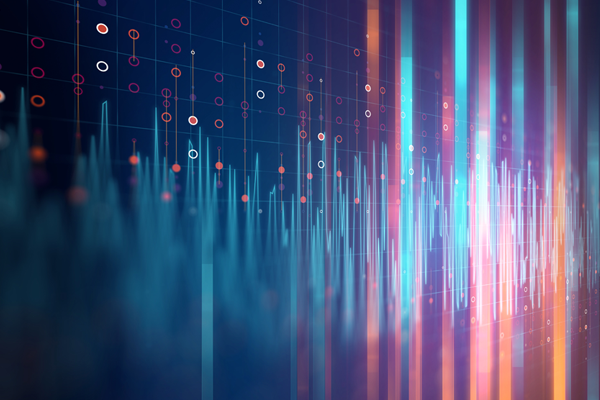7″ CD/DVD Receiver with Apple CarPlay – VX4014
7-inch Touch Screen
Apple CarPlay™
RGB Color Options
Built-in Bluetooth®
Sirius-XM™ Ready
Back-up Camera Input
MicroSD And USB Inputs
Specifications
Siri has become your personal assistant. Apple CarPlay™ is a smart interface for iPhone, allowing you to voice-control (via Siri) music, navigation, phone and messaging apps, which will significantly, reduce driver distraction.
With the VX4014 CarPlay car stereo you will be able to:
Use Siri to make calls, return missed calls, listen to voicemail messages, and view the caller ID on the receiver’s screen
Ask Siri to send, read, and reply to text messages. This hands free operation minimizes distraction and allows you to keep hands on the wheel and eyes on the road
Access music by artist, song, playlist, and more through the receiver’s touchscreen or via Siri. The receiver will mirror the iPhone’s screen with artist and track information. Apple CarPlay also supports audio from other music and podcasting apps
Use Siri to request turn-by-turn directions, search by address or by points of interest. Apple Maps will be mirrored on the receiver’s screen, including traffic information and estimated time to destination.
Its Bluetooth Wireless Technology will easily pair with the vast majority of Bluetooth devices allowing you to make and receive calls Hands Free. The Apple CarPlay built-in technology makes Siri your personal assistance by answering/responding to calls & text messages while providing assistance with music and turn-by-turn navigation.
You also have a variety of options to listen to your favorite music which includes: USB port which also charges your device, MP3 Player with WMA capabilities, AM/FM Receiver with 30 Station Presets, 10 Band EQs turning your car into the ultimate entertainment destination.
- 7-inch high resolution touch screen (800×480) WVGA
- Works with AppleCarPlay™
- Built-in Bluetooth – HFP, A2DP, AVRCP and PBAP profiles
- RGB Color Customization
- SiriusXM™ ready – Additional hardware and subscription required. Each sold separately
- microSD Card Input
- 2.1 Amp USB charging capability
- Control for Pandora App (via USB connected to iPhone)
- 4VRMS Preamp Outputs (F/R/S)
- Front Panel USB – Play-back Music / Video files via Portable Hard Drives / USB Sticks
- Screen Mirroring – Allows you to connect your smartphone and mirror its contents onto the larger TFT display
- Steering Wheel Control Interface – Compatible with PAC / Metra Third-party SWC Interface Modules (Sold Separately)
- 160 Watts Peak Power (40 Watts x 4)
- Front Panel 3.5mm Audio / Video Input
- Backup Camera Input (RCA)
- A/V RCA Inputs (rear)
- AM/FM RDS Tuner
- Rear RCA Video Output
- 3-Band Parametric EQ with 8 Selectable EQ Presets (7 Preset, 1 User)
Firmware
A Note about Firmware Update via USB Devices
We recommend following the guidelines below for your USB drive:
- Use an 8GB or 16GB USB drive from a common USB drive manufacturer.
- Some recommended brands include:
- SanDisk®
- Kingston®
- PNY®
- Verbatim®
- Corsair®
- The drive should support USB 2.0 or faster transfer speeds. Older version USB 1.0 drives are not compatible.
- Format the drive using FAT32 as the file system on your laptop or computer before copying the software update to the USB drive.
VX4014 Update
Download the file: VX4014-FW-03142019.zip