
7″ Mechless Media Receiver with Bluetooth – CMR270



Bluetooth Hands-Free Calling
Safely answer and make calls from your receiver using touchscreen icons and the included microphone.

Model Features
j-Link Smart Remote App
Use the Jensen j-Link Smart Remote app on an Apple or Android smartphone to control the receiver via Bluetooth. Change the mode, station, song, and volume directly from your smartphone without being in the receiver’s line-of-sight.
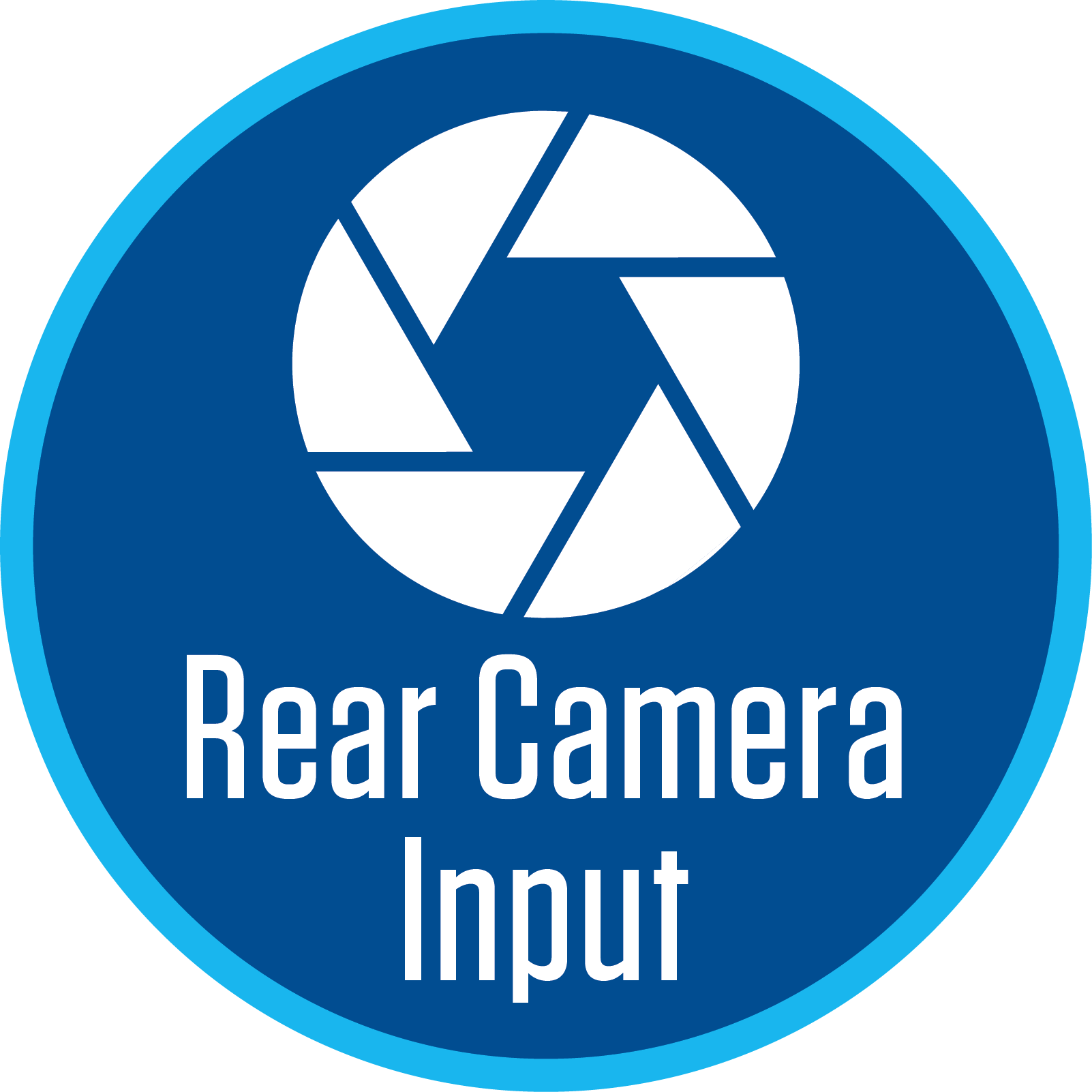
Backup Camera
You have the option to install a backup camera to your car receiver so you are always aware of your surroundings as you reverse.

Push-To-Talk Button
Communicates via your phone’s bluetooth connection to the radio. Interact with your smartphone’s assistant while you drive with only a push of a button.

7 Preset EQ Curves
The 7 preset EQ curves lets you tweak the audio settings to suit your listening preferences. Switch between Pop, Jazz, Rock, Flat, Classic, Beat and User.

| Playback | Digital Multimedia |
|---|---|
| Screen Size | 7" |
| Peak Power | 200W (50W x 4) MOSFET |
| Phone Connectivity | Bluetooth |
| Bluetooth Features | Audio Streaming, External Microphone, Internal Microphone, Phonebook Support, Voice Activation Button |
| Inputs | 3.5mm (Front), Audio/Video Inputs, USB (Front) |
| USB Charge | 1A |
| File Playback | FLAC, MP3 |
| Preamp Outputs | 3 Pair (Front + Rear + Sub) 4V |
| Audio Processing | 7 EQ Presets, 7 Band EQ |
| Illumination | White |
| Wallpapers | 3 Selectable |
| Steering Wheel Control Compatible | Yes – Adapter Required |
| AM/FM Receiver | 30 Station presets (18FM/12AM), RDS |
| Size | Double Din |
| Wireless Remote | J-Link Smart Remote App |
| Card Slot | microSD |
Documents
Manuals & More
CMR270
Firmware
Firmware Update Information
A Note about Firmware Update via USB Devices
We recommend following the guidelines below for your USB drive:
- Use an 8GB or 16GB USB drive from a common USB drive manufacturer.
- Some recommended brands include:
- SanDisk®
- Kingston®
- PNY®
- Verbatim®
- Corsair®
- The drive should support USB 2.0 or faster transfer speeds. Older version USB 1.0 drives are not compatible.
- Format the drive using FAT32 as the file system on your laptop or computer before copying the software update to the USB drive.
This update addresses the following: Fixes a volume adjustment issue
Software is not interchangeable between models. Please do not attempt this update on any other model then the CMR270
Note: Use this firmware update if your radio starts with the following serial number range only: NSD0001001~ NSD0002035
Download Firmware File: CMR270 Firmware Update
Download Firmware File: CMR270 Firmware Instructions
Note: Use this firmware update if your radio starts with the following serial number range only: NSD0002036 ~ Present
Download Firmware File: CMR270 Firmware Update
Download Firmware File: CMR270 Firmware Instructions





























