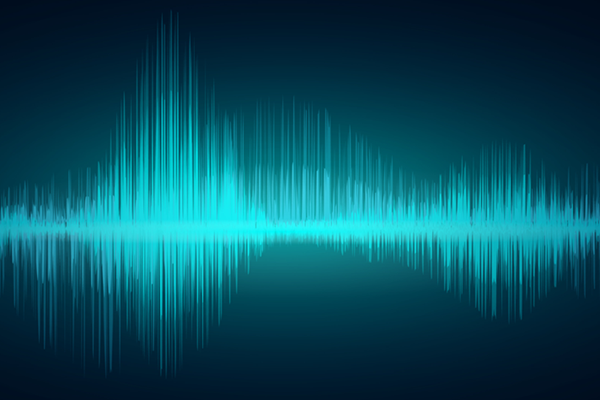10.1″ Multimedia Receiver with USB Screen Mirroring – CMM710
10.1″ Capacitivetouch Screen
Usb Screen Mirroring
Voice Assistant Button
Built-in Bluetooth
J-link Smart App Control
Back-up Camera Input
Front Camera Input
| Playback | Digital Multimedia |
|---|---|
| Size | Single Din |
| Phone Connectivity | Bluetooth, USB Screen Mirroring |
| Inputs | 3.5mm (Front), Audio / Video (Rear), Front View Camera, Rear View Camera, SD Card, USB (Front) |
| File Playback | FLAC, MP3, WMA, XVID |
| Amplifier Outputs | 3 Pair (Front + Rear + Sub) |
| Steering Wheel Control Compatible | Yes – Adapter Required |
| Tech Type | Digital Multimedia |
| Screen Size | 10.1" |
| Peak Power | 200W (50W x 4) |
| Bluetooth Features | Audio Streaming, Hands-free Calling, Phonebook Support, Voice Activation Button |
| USB Charge | 2.1A |
| Preamp Outputs | 3 Pairs of 4V Preamp Outputs (Front + Rear + Sub) |
| RCA Preamp Voltage | 4V |
| Front Panel | Touchscreen |
| Audio Processing | 7 EQ Presets, 7 Band EQ |
| AM/FM Receiver | 30 Station presets (18FM/12AM) |
Specifications
- 10.1″ Extra-large capacitive touchscreen LCD (1024×600)
- USB Screen mirroring (Apple/Android)
(Mirroring is enabled only when the vehicle is in park and the parking brake engaged) - Bluetooth® with hands-free calling, music streaming, phonebook support
(HFP,A2DP, AVRCP, PBAP) - Inputs:
- Front USB input (2.1A)
- Front microSD card input
- Front panel 3.5mm aux input
- Rear RCA A/V input
- Front camera input
- Back-up camera input (RCA)
- Steering Wheel Control input (SWC adapter required)
- Outputs:
- 3 Pairs of 4V preamp outputs (F/R/S)
- Rear RCA video output
- Features:
- Power: 200 Watts (50 W x 4) MOSFET
- Push-to-talk button to access smartphone voice assistant
- Media playback: USB/microSD card
- File formats: WMA/Xvid/MP3/FLAC
- Audio: 7 Band graphic EQ
- Audio: 7 EQ presets (Pop, Rock, Jazz, Classical, Beat, Flat & User)
- Tuner: AM/FM with 30 stations presets (18FM/12AM)
- Display: 10.1” LED Backlit LCD touchscreen (1024p x 600p)
- 3 Selectable wallpapers
- Super slim 3.5in (90mm) mount design for easy install
- Digital media unit – will not play CDs/DVDs
Documents
CMM710
Manuals & More
CMM710
Firmware
Firmware Update Information
A Note about Firmware Update via USB Devices
We recommend following the guidelines below for your USB drive:
- Use an 8GB or 16GB USB drive from a common USB drive manufacturer.
- Some recommended brands include:
- SanDisk®
- Kingston®
- PNY®
- Verbatim®
- Corsair®
- The drive should support USB 2.0 or faster transfer speeds. Older version USB 1.0 drives are not compatible.
- Format the drive using FAT32 as the file system on your laptop or computer before copying the software update to the USB drive.
This update addresses the following: Parking Brake Fix and EQ Settings Fix
Updates the USB Mirroring feature to not work without the parking brake wire engaged
Fixes the “USER” EQ setting to save when the car is turned off
Note: There are 2 files to this firmware and both parts are required to complete the update
Download File 1: CMM710 Parking Brake and EQ Fix (part 1)
Download File 2: CMM710 Parking Brake and EQ Fix (part 2)
Download the firmware instructions: CMM710 Firmware Instructions
Note: Software is not interchangeable between models. Please do not attempt this update on any other model then the CMM710.
This update addresses the following: USB Mirroring Fix
Improves phone compatibility issues when using the USB Mirroring feature
Download File 1: CMM710 USB Mirroring Fix
Download the firmware instructions: CMM710 Firmware Instructions