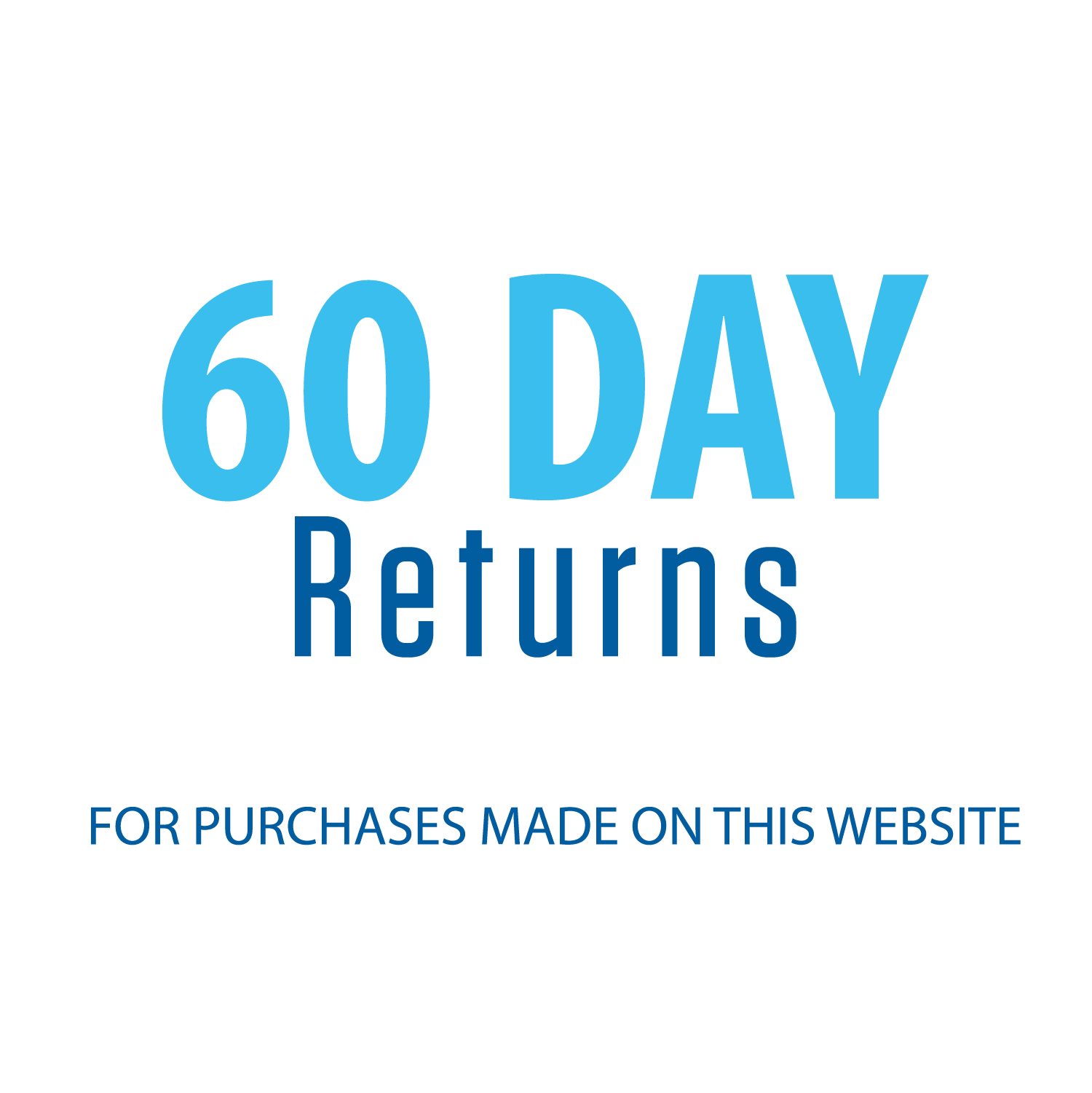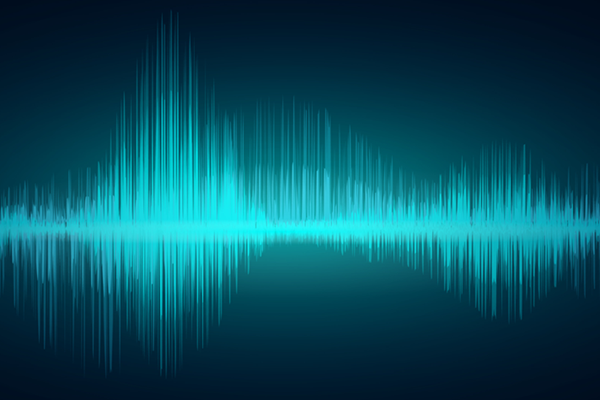7″ Receiver with Wireless Apple CarPlay and Android Auto – CAR710W-BC
The CAR710W 7″ Receiver with wireless Apple CarPlay and Android Auto is a perfect way to bring next generation infotainment into your current vehicle. This receiver fits in most 2 DIN openings and is also SiriusXM-Ready.

The BUCAM350 is a backup camera that easily above your license plate so you can install it without any permanent vehicle modification. The camera is compatible with Jensen receivers featuring a rear-view camera input and makes it easier to see behind you while reversing.
- Low Profile License Plate Style Design
- Standard RCA Video Connection
- IP Rating: IP67
- Image Sensor: CMOS
- Back-Up Parking Lines (On/Off)

| Playback | Digital Multimedia |
|---|---|
| Size | Double Din |
| Phone Connectivity | Android Auto Wireless, Bluetooth, CarPlay Wireless |
| Inputs | Audio / Video (Rear), Rear View Camera, USB (Rear) |
| File Playback | FLAC, MP3 |
| Satellite Radio | SiriusXM Ready (Tuner Required) |
| Amplifier Outputs | 3 Pair (Front + Rear + Sub) |
| Steering Wheel Control Compatible | Yes – Adapter Required |
| Tech Type | Digital Multimedia |
| Screen Size | 7" |
| Peak Power | 240W (60W x 4) |
| Bluetooth Features | Audio Streaming, External Microphone, Hands-free Calling, Phonebook Support, Voice Activation Button |
| USB Charge | 1.5A |
| Preamp Outputs | 3 Pairs of 4V Preamp Outputs (Front + Rear + Sub) |
| RCA Preamp Voltage | 4V |
| Front Panel | Touchscreen |
| Illumination | Blue |
| Audio Processing | 8 EQ Presets, 8 Band Graphic EQ |
| Chassis Depth | Slim Mount (5.1") |
| AM/FM Receiver | 30 Station presets (18FM/12AM) |
Manuals & More
CAR710W
Firmware Update Information
A Note about Firmware Update via USB Devices
We recommend following the guidelines below for your USB drive:
- Use an 8GB or 16GB USB drive from a common USB drive manufacturer.
- Some recommended brands include:
- SanDisk®
- Kingston®
- PNY®
- Verbatim®
- Corsair®
- The drive should support USB 2.0 or faster transfer speeds. Older version USB 1.0 drives are not compatible.
- Format the drive using FAT32 as the file system on your laptop or computer before copying the software update to the USB drive.
This update addresses the following:
- Improves the screen resolution while in Apple CarPlay or Android Auto
- Fixes an issue when using the Waze app
- Improves USB random playback issue
- Updates GPS location
- Fixes an issue of the steering wheel controls with SiriusXM
- Add programmable volume feature
Note: Software is not interchangeable between models. Please do not attempt this update on any other model then the CAR710W
Download File: CAR710W Firmware
How to Update:
- Download the firmware file from the link above.
- Unzip the downloaded file. (NOTE: To unzip the file, the program WINRAR is required and can be downloaded from this link: https://www.rarlab.com/download.htm)
- Copy the 2 ISPBOOOT.BIN files to an empty USB Thumb Drive formatted to FAT32.
- With the vehicle Off, insert the USB Thumb Drive with Update Firmware into the CAR710W USB Port.
- Turn the vehicle On, the radio will boot up with the update screen.
- Once the update is complete, remove the USB thumb drive and turn the radio off and then back on so the firmware update is completed.
- The updates are now completed.
To check that the update was done correctly, go to Settings and press Others and then press System Version. If you see the information listed below, the update was done correctly.
– Version: CAR710W V1.0 8368U
– Date: 20221117_1909
– SDK: 54.0.16.0.0.0.4.0
– MCU: SP_H_303_20221025_01_BJ0.W
Android Auto™
Android Auto was designed with safety in mind, helping you to minimize distractions and stay focused on the road. The CAR710W multimedia receiver combines Android Auto’s intuitive voice controlled interface, a large touch screen and superior sound quality. Making it the perfect complement for your in-car life.
Apple CarPlay™
CarPlay is the smarter and safer in-vehicle interface to operate your iPhone, and the experience is taken to another level when featured in the CAR710W multimedia receiver. Simply talk to Siri, or touch the receiver’s display and get directions from Apple Maps, make phone calls, listen to voicemail, send and receive texts, and listen to music all in a way that allows you to stay focused on the road.
7" Touchscreen Display
The 7" Extra-large LED backlit LCD touchscreen maximizes your driving experience. The large display is easy to navigate and makes managing your music and apps effortless and convenient.
The Extra-Large screen is adjustable allowing you to dial it in to the perfect angle. Installation screws lock the screen at the customized angle without requiring you to readjust it for each use.
Designed to fit most 2.0 DIN dash openings (4" x 7") this receiver brings a next-generation infotainment experience to your current vehicle.
Specifications:
- 7" Extra-large touchscreen LCD (1024x600)
- Works with Apple Carplay™ with wireless and wired connection
- Works with Android Auto™ with wireless and wired connection
- SiriusXM-Ready®
- Bluetooth® with hands-free calling, music streaming, phonebook support (HFP,A2DP, AVRCP, PBAP)
- Inputs:
- Rear USB input (1.5A fast charging)
- Rear RCA A/V input
- Back-up camera input (RCA)
- Steering Wheel Control input (SWC adapter required)
- Outputs:
- 3 Pairs of 4V preamp outputs (F/R/S)
- Features:
- Power: 240 Watts (60 W x 4) MOSFET
- Media playback: USB
- File formats: MP3/FLAC
- Audio: 8 Band graphic EQ
- Audio: 8 EQ presets (Default, Custom, Classic, Rock, Jazz, Electric, Pop & Soft)
- Audio: Time alignment
- Tuner: AM/FM with 30 stations presets (18FM/12AM)