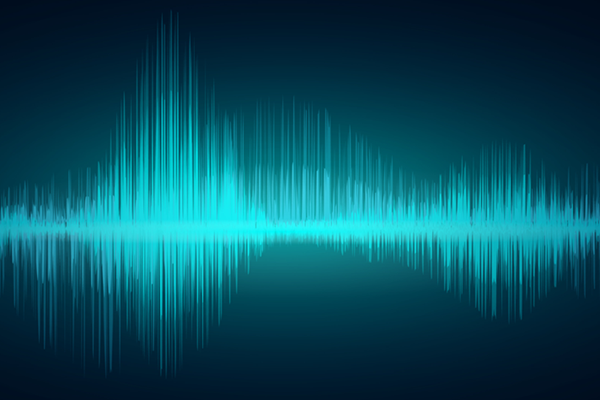7″ Multimedia Receiver with USB Screen Mirroring – CMM720
7″ Resistive Touch Screen
Usb Screen Mirroring
Voice Assistant Button
Built-in Bluetooth
J-link Smart App Control
Back-up Camera Input
Front Camera Input
Firmware Update Information
A Note about Firmware Update via USB Devices
We recommend following the guidelines below for your USB drive:
- Use an 8GB or 16GB USB drive from a common USB drive manufacturer.
- Some recommended brands include:
- SanDisk®
- Kingston®
- PNY®
- Verbatim®
- Corsair®
- The drive should support USB 2.0 or faster transfer speeds. Older version USB 1.0 drives are not compatible.
- Format the drive using FAT32 as the file system on your laptop or computer before copying the software update to the USB drive.
This update addresses the following: Parking Brake Fix
Updates the USB Mirroring feature to not work without the parking brake wire engaged
Note: There are 2 files to this firmware and both parts are required to complete the update.
Download File 1: CMM720 Parking Brake Fix (part 1)
Download File 2: CMM720 Parking Brake Fix (part 2)
Download the firmware instructions: CMM720 Firmware Instructions
Note: Software is not interchangeable between models. Please do not attempt this update on any other model then the CMM720.
This update addresses the following: USB Mirroring Fix
Improves phone compatibility issues when using the USB Mirroring feature
Download File: CMM720 USB Mirroring Fix
Download the firmware instructions: CMM720 Firmware Instructions
This update fixes a volume issue when turned to 0 after the car is shut off
Fixes an issue of the volume not staying at 0 when the car is shut off and then started back up again
Download File 1: CMM720 CPU Fix
Download File 2: CMM720 MCU Fix
Download the firmware instructions: CMM720 Firmware Instructions
- 7" Extra-large resistive touchscreen LCD (1024x600)
- USB Screen mirroring (Apple/Android)
(Mirroring is enabled only when the vehicle is in park and the parking brake engaged) - Bluetooth® with hands-free calling, music streaming, phonebook support
(HFP,A2DP, AVRCP, PBAP) - Inputs:
- Front USB input (2.1A)
- Front microSD card input
- Front panel 3.5mm aux input
- Rear RCA A/V input
- Front camera input
- Back-up camera input (RCA)
- Steering Wheel Control input (SWC adapter required)
- Outputs:
- 3 Pairs of 4V preamp outputs (F/R/S)
- Rear RCA video output
- Features:
- Power: 200 Watts (50 W x 4) MOSFET
- Push-to-talk button to access smartphone voice assistant
- Media playback: USB/microSD card
- File formats: MP3/FLAC
- Audio: 7 Band graphic EQ
- Audio: 7 EQ presets (Pop, Rock, Jazz, Classical, Beat, Flat & User)
- Tuner: AM/FM with 30 stations presets (18FM/12AM)
- Display: 7” LED Backlit LCD touchscreen (1024p x 600p)
- 3 Selectable wallpapers
- Super slim 3.5in (90mm) mount design for easy install
- Digital media unit – will not play CDs/DVDs
The J-Link P1 app connects to compatible Jensen receivers via Bluetooth like a wireless remote control.